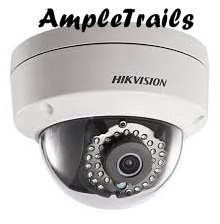Setting Mysql for java in eclipse
Download the Jar file from the mysql website.
Download the one JDBC Driver for MySQL (Connector/J)
Unzip/untar the contents of the download file.
Open your project in eclipse
Go into project/properties.
Select "Java build Path" and click on Libraries.
Click on button called "Add External Jar's".
Open a browsing dialog and navigate to the directory that you've extracted mysql connector/j into and select "mysql-connector-java-*.jar" file.
Same you need to add in tomcat lib director if you are using same.
Where * can be any value like 5.1.12-bin.
Download the one JDBC Driver for MySQL (Connector/J)
Unzip/untar the contents of the download file.
Open your project in eclipse
Go into project/properties.
Select "Java build Path" and click on Libraries.
Click on button called "Add External Jar's".
Open a browsing dialog and navigate to the directory that you've extracted mysql connector/j into and select "mysql-connector-java-*.jar" file.
Same you need to add in tomcat lib director if you are using same.
Where * can be any value like 5.1.12-bin.