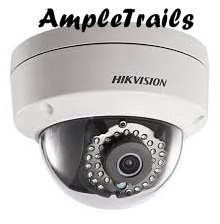How to protect your email id from hacker
How to protect your email id from hacker
Recently two of my friends email accounts have been hacked and the hacker sent email to everybody in the contact list asking for money. This can create a bad reputation of yours in front of your friends and can lead to money loose. We are getting more and more depended on the internet for our day to day tasks that includes bill payment, shopping, E-Learning, searching for information. There is always the risk of id theft and information to be stolen.
Hackers are always looking for your email id and password information. In the situation when you aren't too much of computer savvy there are following simple instructions that you should follow to protect yourself from more then 90% of hackers.
Corporates should use Network monitoring and forensic devices to monitor these theft. Combination of firewalls, Intrusion Detection and Prevention System should be used to protect the information theft and loss.
Happy Browsing.
Recently two of my friends email accounts have been hacked and the hacker sent email to everybody in the contact list asking for money. This can create a bad reputation of yours in front of your friends and can lead to money loose. We are getting more and more depended on the internet for our day to day tasks that includes bill payment, shopping, E-Learning, searching for information. There is always the risk of id theft and information to be stolen.
Hackers are always looking for your email id and password information. In the situation when you aren't too much of computer savvy there are following simple instructions that you should follow to protect yourself from more then 90% of hackers.
- Always use https version of the website. s in https stands for secure session. This ensures that your information sent is encrypted.
- Always log out from your account when leaving your system.
- Don't leave your email id published on the internet.
- Don't use public computers to access your person account.
- Keep your computer updated with antivirus software.
- Change your password frequently.
- Try to use long password including combination of alphanumerical characters and special symbols. Long passwords are had to crack by the hackers.
- Don't fill your information until you find the website authenticated.
- Before login to access your account always check the url of the webpage. There may be changes that that page will look same but the url will be of some malicious website.
- Don't put your information to your account in the link sent to you in your email.
- Always keep your system Operation System as well as all the installed software updated. These software will include software like Acrobat reader, Skype or any other software you use.
- Don't install software from unauthenticated sites that claims free software.
- Don't click on the links sent in the emails. There is a possibility that it can contains viruses that can steal all the information from your computer.
- All your bank account.
- Your paypal account.
- All other accounts in which you have given your email id.
Corporates should use Network monitoring and forensic devices to monitor these theft. Combination of firewalls, Intrusion Detection and Prevention System should be used to protect the information theft and loss.
Happy Browsing.