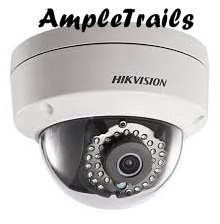Run the update
sudo apt-get update
Install the development packages
sudo apt-get install libruby1.8 zlib1g-dev libssl-dev libreadline5-dev build-essential
Install Ruby Version Manager (RVM)
curl -L get.rvm.io | bash -s stable --rails
root@mayank-VirtualBox:~# curl -L get.rvm.io | bash -s stable --rails
% Total % Received % Xferd Average Speed Time Time Time Current
Dload Upload Total Spent Left Speed
100 185 100 185 0 0 115 0 0:00:01 0:00:01 --:--:-- 237
100 8545 100 8545 0 0 1980 0 0:00:04 0:00:04 --:--:-- 5376
Please read and follow further instructions.
Press ENTER to continue.
Downloading RVM from wayneeseguin branch stable
% Total % Received % Xferd Average Speed Time Time Time Current
Dload Upload Total Spent Left Speed
100 125 100 125 0 0 45 0 0:00:02 0:00:02 --:--:-- 78
100 992k 100 992k 0 0 91208 0 0:00:11 0:00:11 --:--:-- 224k
Installing RVM to /usr/local/rvm/
Creating RVM system user group 'rvm'
# RVM: Shell scripts enabling management of multiple ruby environments.
# RTFM: https://rvm.io/
# HELP: http://webchat.freenode.net/?channels=rvm (#rvm on irc.freenode.net)
# Cheatsheet: http://cheat.errtheblog.com/s/rvm/
# Screencast: http://screencasts.org/episodes/how-to-use-rvm
# In case of any issues read output of 'rvm requirements' and/or 'rvm notes'
Installation of RVM in /usr/local/rvm/ is almost complete:
* First you need to add all users that will be using rvm to 'rvm' group,
and logout - login again, anyone using rvm will be operating with `umask g+w`.
* To start using RVM you need to run `source /etc/profile.d/rvm.sh`
in all your open shell windows, in rare cases you need to reopen all shell windows.
# mayank,
#
# Thank you for using RVM!
# I sincerely hope that RVM helps to make your life easier and more enjoyable!!!
#
# ~Wayne
rvm 1.12.3 (stable) by Wayne E. Seguin , Michal Papis [https://rvm.io/]
Fetching yaml-0.1.4.tar.gz to /usr/local/rvm/archives
% Total % Received % Xferd Average Speed Time Time Time Current
Dload Upload Total Spent Left Speed
100 460k 100 460k 0 0 74408 0 0:00:06 0:00:06 --:--:-- 108k
Extracting yaml-0.1.4.tar.gz to /usr/local/rvm/src
Configuring yaml in /usr/local/rvm/src/yaml-0.1.4.
Compiling yaml in /usr/local/rvm/src/yaml-0.1.4.
Installing yaml to /usr/local/rvm/usr
Installing Ruby from source to: /usr/local/rvm/rubies/ruby-1.9.3-p125, this may take a while depending on your cpu(s)...
ruby-1.9.3-p125 - #fetching
ruby-1.9.3-p125 - #downloading ruby-1.9.3-p125, this may take a while depending on your connection...
% Total % Received % Xferd Average Speed Time Time Time Current
Dload Upload Total Spent Left Speedruby-1.9.3-p125 - #extracting ruby-1.9.3-p125 to /usr/local/rvm/src/ruby-1.9.3-p125
ruby-1.9.3-p125 - #extracted to /usr/local/rvm/src/ruby-1.9.3-p125
ruby-1.9.3-p125 - #configuring
ruby-1.9.3-p125 - #compiling
Reload your shell environment:
$ source ~/.bash_profile
Find the requirements (follow the instructions):
$ rvm requirements
Install ruby:
$ rvm install 1.9.3
apt-get install ruby-rvm
gem install rails