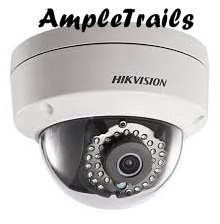Microsoft Access database connectivity with JAVA PHP
You need to download Data Connectivity Component for windows 7.
Download it by clicking the below link.
Download it by clicking the below link.
2007 Office System Driver: Data Connectivity Components
Rest source code and other information can be found on other websites.
- Open the Administrative Tools icon in your Control Panel.
- Double-click on the Data Sources (ODBC) icon inside.
- Choose the System DSN tab.
- Click on Add in the System DSN tab.
- Select the Microsoft Access Driver. Click Finish.
- In the next screen, click Select to locate the database.
- Give the database a Data Source Name (DSN).
- Click OK.